How to create RSS feed of popular websites
In this blog, I’ll share some tips on how to create RSS feed from popular websites. The list of sites covered: Reddit, YouTube, Medium, WordPress, Pinterest, Tumblr & Wikipedia.
(At the end of this blog, I have attached some demos for these sites to show you how you can easily create RSS feeds of these sites using Plenary — a privacy focused Android app I created that works as an RSS reader and offline article downloader (similar to read it later apps))
Reddit is one of the most popular websites that has extensive RSS support. You can do things with RSS feed which you can’t even do with normal APIs. I’ll give some examples.
Frontpage
You can get RSS feed of the frontpage using following URL:
Subreddit
To create RSS feed of posts appearing in a subreddit, you can use:
https://www.reddit.com/r/{subreddit-name}/.rss
The above URL will return posts in Default (Hot) sort order of the subreddit. That’s not it though. You can get the feed in your preferred sort order using the following URL (replace {sort-order} with one of the — ‘new’, ‘rising’, ‘controversial’):
https://www.reddit.com/r/{subreddit-name}/{sort-order}/.rss?sort={sort-order}
There’s one more type of feed that Reddit allows on a subreddit level. Top Feed. To get RSS feed of Top posts of a subreddit, try following URL (replace {time} with one of the — ‘hour’, ‘day’, ‘week’, ‘month’, ‘year’, ‘all_time’ to get top posts of the subreddit in respective interval):
https://www.reddit.com/r/{subreddit-name}/top/.rss?sort=top&t={time}
To create RSS feed of all the comments appearing in a subreddit, you can use:
https://www.reddit.com/r/{subreddit-name}/comments/.rss
User
To get RSS feed of all the posts by a specific user, try following URL:
https://www.reddit.com/user/{user-name}/.rss
To get RSS feed of the posts submitted by a specific user, try following URL:
https://www.reddit.com/user/{user-name}/submitted/.rss
If you want to get notified when a user comments on the site, you can use following URL:
https://www.reddit.com/user/{user- name}/comments/.rss
Multireddit
To create RSS feed from a multireddit, try following format:
https://www.reddit.com/r/{subreddit-1}+{subreddit-2}.rss
Domain
To get RSS feed of posts submitted to Reddit that belongs to a specific domain, try following URL:
https://www.reddit.com/domain/{domain-name}/.rss
Search
To get notified whenever a specific search term appears on Reddit, you can subscribe to RSS feed fetched from following URL:
https://www.reddit.com/search.rss?q={search-term}
Comments in a Post
If you find comments in a single post interesting and want to follow the updates, you can use following URL with the help of post id:
https://www.reddit.com/r/{subreddit-name}/comments/{6-character-post-id}/.rss
Private Feeds
You can access your Private Reddit Feeds by following these simple steps:
- Go to your preferences — https://reddit.com/prefs/
- Make sure ‘Enable private RSS feeds’ is checked
- Go to : https://www.reddit.com/prefs/feeds
- Download any of the preferred feed and import in any of the supported app
YouTube
YouTube provides RSS feeds for channels, users, playlists & your subscriptions.
Channel
To get updates when a YouTube channel posts new videos, you can subscribe to its RSS feed using following URL:
https://www.youtube.com/feeds/videos.xml?channel_id={channel-id}
User
To get RSS feed of videos posted by a YouTube user, use following URL:
https://www.youtube.com/feeds/videos.xml?user={username}
Playlist
To generate RSS feed from a YouTube playlist, use following URL:
https://www.youtube.com/feeds/videos.xml?playlist_id={playlist-id}
YouTube subscriptions
To get an OPML file of your current YouTube subscriptions, go to https://www.youtube.com/subscription_manager and click on the ‘Export Subscriptions’ button. You can then import this OPML in any of the RSS reader apps that support it.
Medium
Medium provides RSS feeds for both — users and publications.
User
For getting RSS feed of all the articles posted by a user, use following URL:
https://medium.com/feed/{username}
Publication
For getting RSS feed all the articles under publication, you can use following URL:
https://medium.com/feed/{publication-name}
To do this for custom domains, you can use:
https://{custom.domain}/feed
Tagged articles
For getting tagged articles of any publication, you can append /tagged/{tag-name} in publication URLs.
For example:
https://medium.com/feed/{publication-name}/tagged/{tag-name} or https://{custom.domain}/feed/tagged/{tagged-name}
WordPress
WordPress provides RSS feeds for various content
Home
For main content of any blog
https://{blog-name}.wordpress.com/feed/
Comments
To subscribe to RSS feed of all the comments of any blog, try following URL:
https://{blog-name}.wordpress.com/comments/feed/
Category
For fetching blogs related to a particular category, use this URL:
https://{blog-name}.wordpress.com/category/{category-name}/feed/
Tag
For fetching blogs tagged to a single tag name, try this URL:
https://{blog-name}.wordpress.com/tag/{tag-name}/feed/
Author
For fetching blogs written by an author, you can use:
https://{blog-name}.wordpress.com/author/{author-name}/feed/
Comments of a single blogpost
If you are interested in discussion taking place under a single blogpost, you can try following URL and subscribe to RSS feed of the comments of that blogpost:
https://{blog-name}.wordpress.com/{full/url/of/blogpost}/feed/
Pinterest allows you to create RSS feed for users and individual boards.
Users
To get RSS feed of any Pinterest user, you can use following URL:
https://www.pinterest.com/{username}/feed.rss
Board
To keep track of any Pinterest board belonging to particular user, try following URL:
https://www.pinterest.com/{username}/{board-name}.rss
Tumblr
For getting RSS feed of any tumblr blog, you can use following URL:
https://{blog-name}.tumblr.com/rss
For custom domain using tumblr blog, use following URL:
https://{custom.domain}/rss
If you want to get tagged articles, add /tagged/{tag-name} in above URL. For example:
https://{blog-name}.tumblr.com/tagged/{tag-name}/rss
https://{custom.domain}/tagged/{tag-name}/rss
Wikipedia
Wikipedia provides RSS feeds that can be helpful if you want to follow changes happening in a single article or if you want to get updates on all the changes made by a specific user.
Article
To get RSS feed of the changes to any Wikipedia article, try following URL:
https://en.wikipedia.org/w/index.php?title={article-name-as-shown-in-article-url}&action=history&feed=rss
New Articles
To get updates of all the new articles being created in Wikipedia, you can use the following URL:
https://en.wikipedia.org/w/index.php?title=Special:NewPages&feed=rss
(This is similar to other Articles feed. We’re following Wikipedia’s ‘Special:NewPages’ article in this case.)
Recent Changes
This shows usage of Articles RSS feed in which you can follow all the changes being made in the entire Wikipedia by using following URL:
https://en.wikipedia.org/w/index.php?title=Special:RecentChanges&feed=rss
User
To monitor contributions of a specific user, you can use this URL:
https://en.wikipedia.org/w/api.php?action=feedcontributions&user={user-name}
Watchlist
You can subscribe to your Wikipedia watchlist by saving a private token in your Wikipedia preferences. Go to your Wikipedia preferences, edit your watchlist and enter a secure token in the ‘Watchlist token’ edit box. Then you can try following URL to get your private RSS feed:
https://en.wikipedia.org/w/api.php?action=feedwatchlist&wlowner={username}&wltoken={token-you-just-entered}
Here’s the full documentation on how you get RSS feed of your private watchlist using a token.
Plenary’s RSS Assistant

This post is the basis of the RSS Assistant feature in my android app Plenary. You can create all these feeds in your Android device in simple steps. (Google News, Tumblr, Wikipedia and Pinterest are available for free.)
I’m attaching GIFs that’ll show you how easy it is to create RSS feeds of these popular sites with Plenary.
 How to subscribe to /r/android using Plenary’s RSS Assistant
How to subscribe to /r/android using Plenary’s RSS AssistantMedium
 How to subscribe to google-developers publication on Medium using Plenary’s RSS Assistant
How to subscribe to google-developers publication on Medium using Plenary’s RSS AssistantYouTube
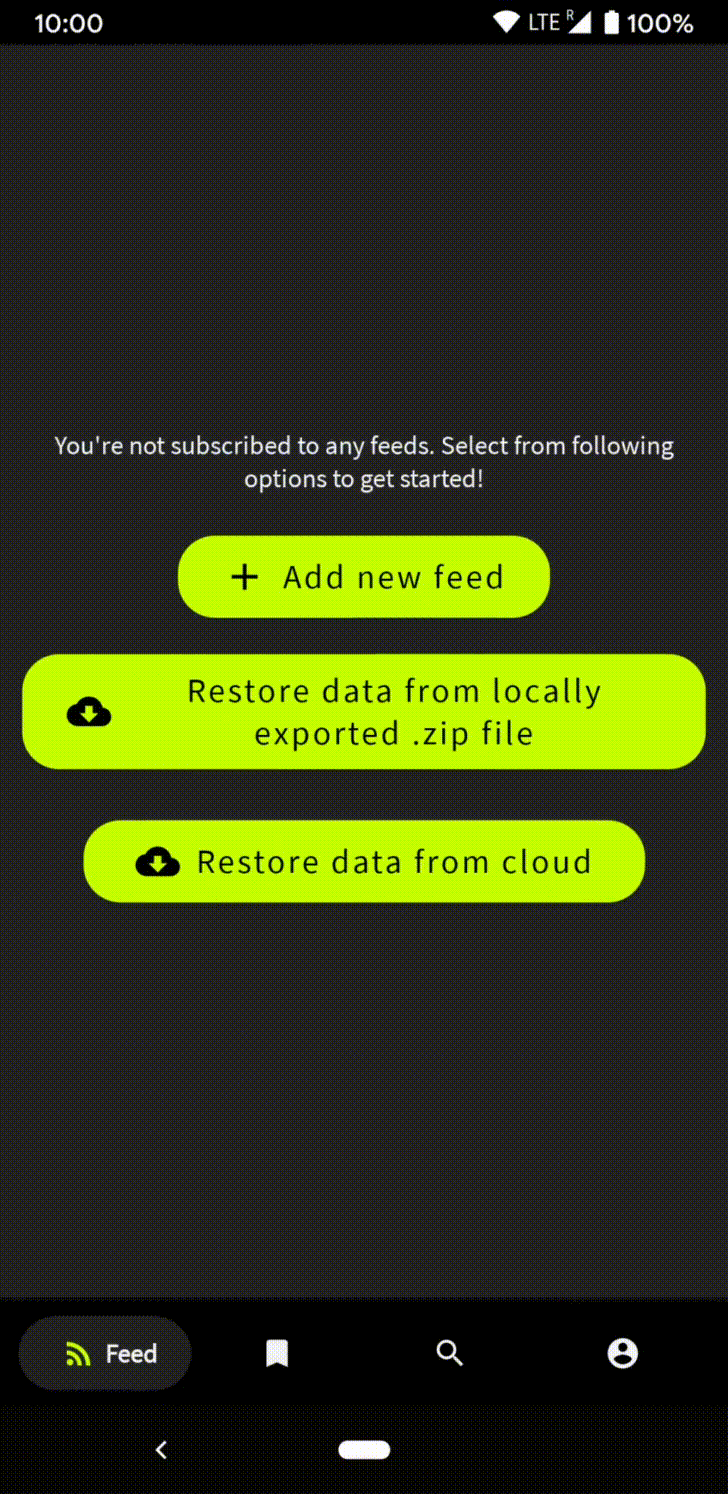 How to subscribe to Linus Tech Tips using Plenary’s RSS Assistant
How to subscribe to Linus Tech Tips using Plenary’s RSS Assistant How to subscribe OhJoy’s Pinterest feed using Plenary’s RSS Assistant
How to subscribe OhJoy’s Pinterest feed using Plenary’s RSS AssistantYou can do the same for Tumblr, WordPress and Wikipedia.
Bonus
There’s one more site included in Plenary’s RSS Assistant: Google News. Select your region and language of your choice. Then select a topic you’d like to follow (or enter your own search term). Plenary will create the appropriate RSS feed for you. Here’s a sample:
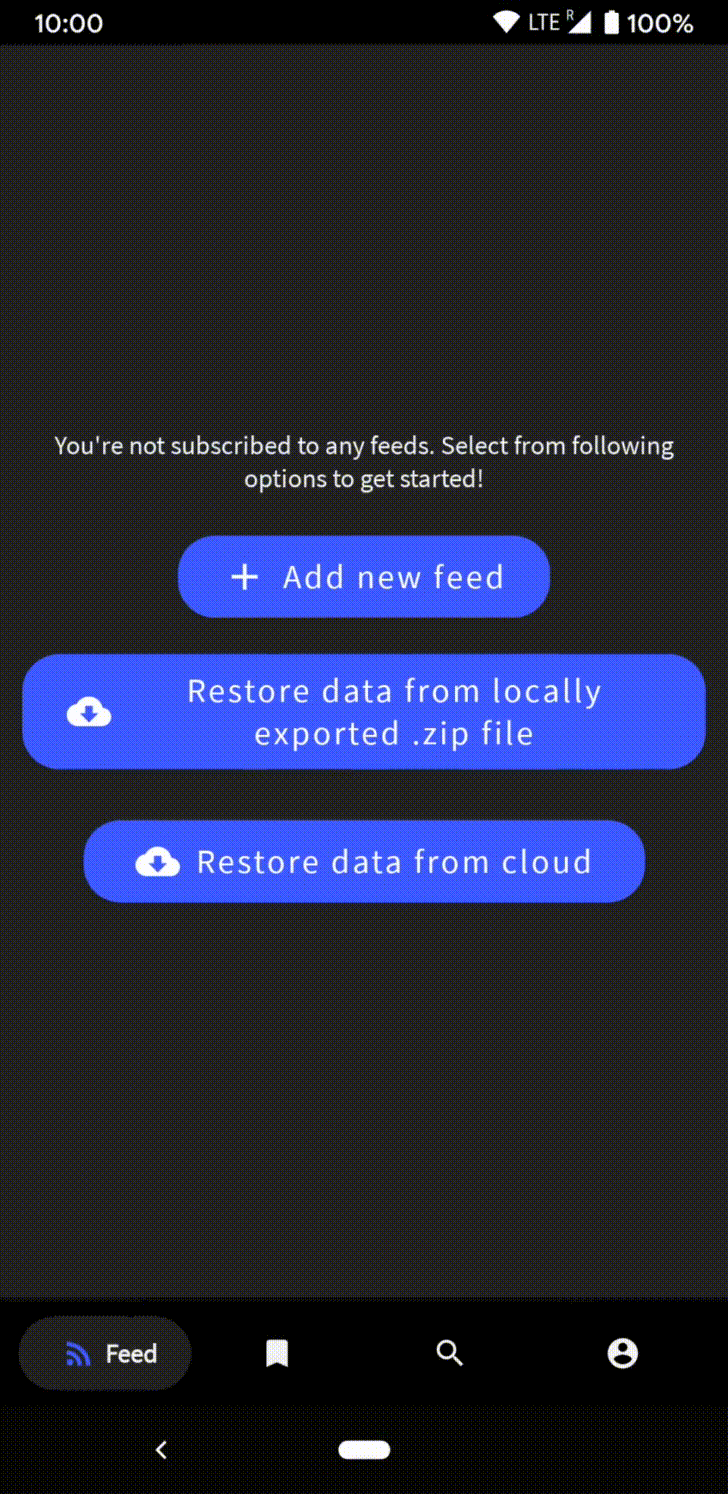 How to subscribe to Top News section of Google News for US region using Plenary’s RSS Assistant
How to subscribe to Top News section of Google News for US region using Plenary’s RSS AssistantAny tips I forgot? Respond to this post to share your own RSS tips with me and other RSS enthusiasts!
References
Reddit — https://www.reddit.com/wiki/rss
Medium — https://help.medium.com/hc/en-us/articles/214874118-RSS-feeds
Wikipedia — https://en.wikipedia.org/wiki/Wikipedia:Syndication#RSS_feeds
WordPress — https://wordpress.com/support/feeds/
YouTube — https://support.google.com/youtube/answer/6224202?hl=en
Plenary — https://play.google.com/store/apps/details?id=com.spians.plenary